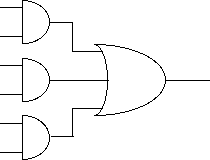
Purposes
Example: Supermarket check-stands
Example:Big-rig tire configuration
Example:UNIX®
Biological Parallelism
(Neural Networks)
Yet human neurons switch at rate of about
1 per 10-3 sec
while computer logic elements switch at rate of
1 per 10-9 sec,
106x faster
Human brain has about
1010 neurons
and 1013 connections between them.
Computer has a few million logic gates.
Humans are smarter because their neurons work in a more highly
parallel fashion.
Parallelism can be exploited at many levels.
Logic Level
Instruction Execution Level
Process Level
A process is a program in execution.
Many processes can be run concurrently:
muliplexed among 1 processor
or
N processors
Processes by default don't share memory:
Each has its own address space
Communication is via pipes, sockets, ...
Processes on Unix Command Line
p1 & p2 & p3
p1 | p2 | p3
Processes in C code
fork( )
(returns id of child, or 0 if child)
Thread Level
A thread is similar to a process, but finer grain, lighter weight.
Threads are within a process, do share memory and other stuff.
Cluster/Network Level
Processes on different machines, possibly in different locations, communicate.
Languages supporting Threads
Java- built-in
rex
C/C++ depending on operating system
rex threads
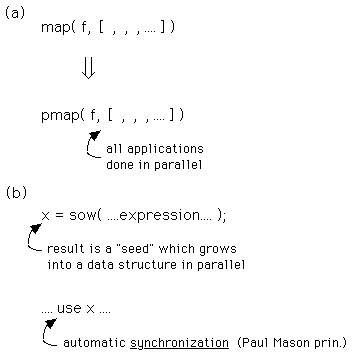
Solaris threads (muddcs)
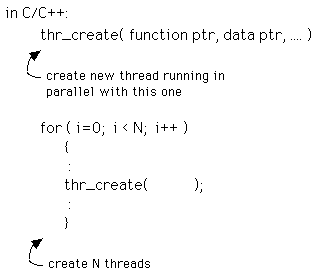
Real vs. Virtual Parallelism
Real: Separate physical processors
Virtual:
Processes are multiplexed among fewer processors
(e.g. 1 processor)
Java threads
(see Ch 8, pp 210,211)
2 models:
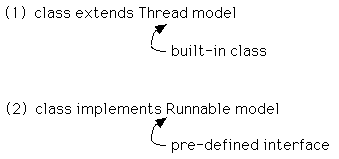
(1) is simpler, easier to understand
(2) is used in all most Applets
Once you see (1), it is easier to see (2).
extends Thread model
Each has its own state.
implements Runnable model
Synchronization
Threads can get into each other's way:
one changes variable while other is reading
Difficult debugging
Some tools:
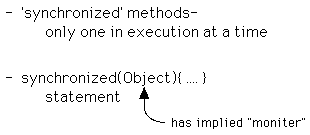
Network-level Parallelism
The network is the computer.
Sun Microsystems
Example: Client/Server
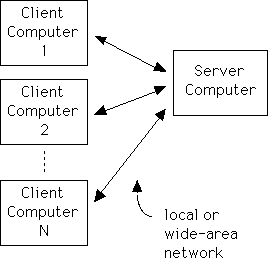
Communication over network takes place via data abstraction
called "socket".
Each networked machine provides set of logical, numbered, ports.
One machine (client) can establish communication with another (server) by knowing:
(a) server's internet address
(b) server's port
Client/Server Code
(from "Java in a Nutshell" book)
Port # is agreed upon in advance ( 6789 )
Server:
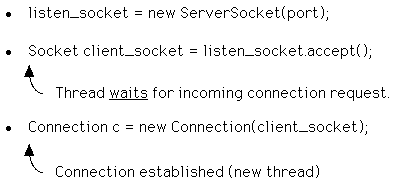
Client:
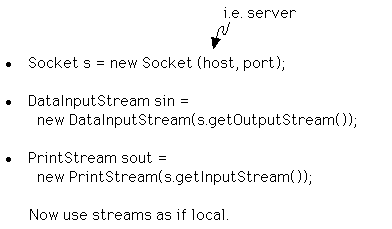
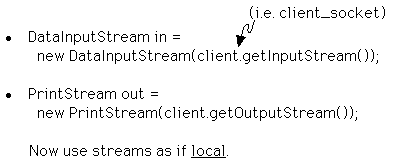
Example
Server is running on turing at port 6789.
Connect from clients on turing, muddcs, or orion
cd ~cs/cs60/java
java Client turing
(host name)
connected to 173.134....
> foobar
raboof
> ....