Create one component that is responsible for displaying the people list as a whole, and then a second component that is responsible for displaying the person in each row.We're shooting for generating something like:
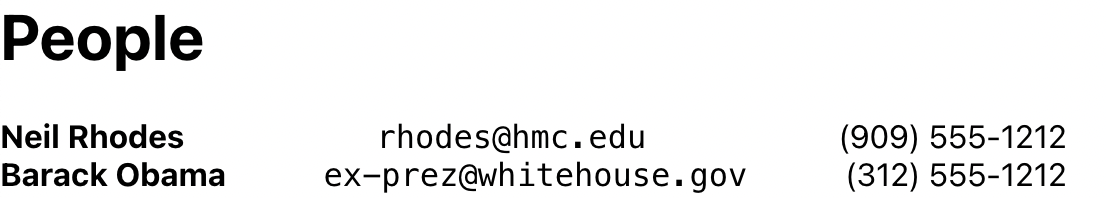
You may either:
- Use your project from last class as-is, or
- Create a new React project and use the following starter code:
App.js (note that it's missing the code for the People Component):
import './App.css'; const data = [ { id: "1276", name: "Neil Rhodes", email: "rhodes@hmc.edu", phone: "(909) 555-1212" }, { id: "787", name: "Barack Obama", email: "ex-prez@whitehouse.gov", phone: "(312) 555-1212" } ]; function Person(props) { return <div className="person"}> <div className="name">{props.name}</div> <div className="email">{props.email}</div> <div className="phone">{props.phone}</div> </div> } function App() { return <div> <People list={data}/> </div>; } export default App;App.css:
.person { display: flex; width: 400pt; justify-content: space-between; } .name { font-weight: bold; } .email { font-family: source-code-pro, Menlo, Monaco, Consolas, 'Courier New', monospace; }
At this point, you should have an app that is displaying each person using two components: one for the list, and one for each row.
- Modify that component to support selecting a row (and thereby deselecting other rows) by clicking on it.
(If a row is already selected, clicking on it should do nothing.)
Hint: In React, you can specify an onClick attribute for a component whose value is a JavaScript callback function. When the component, or some descendant of the component, is clicked, this callback function will be called with an event, e.
- Modify the header above the list that says "People" to instead say "People (numSelected/totalNum selected)" where the total number of people, and the
number that are selected are calculated based on the current data. As an example, it might say "People (1/2 selected)", or "People (0/2 selected)", or (if you add more people
to the data array): "People (1/5 selected)".
- Implement some mechanism for showing the selection (highlight the row by, for example, adding a border or a background color).
Hint: In JavaScript, if a is an array of strings ["red", "green", "blue"], then a.join(" ") yields "red green blue".
Hint: Add a useEffect hook.
Hint: DOM events contain a shiftKey boolean attribute.